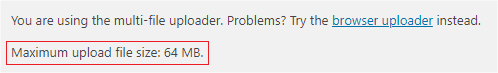So my WordPress is up an running and inevitably I hit a few roadblocks on the way. While trying to upload a video I encounter the classic ‘HTTP error’ that seems to be almost always due to file size limits on the server.
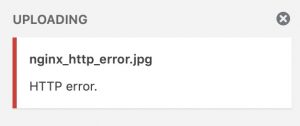
In my case the fix was simple but requires changing both setting for PHP and the Nginx web server. First fix PHP by logging into the server and running these commands.
cd /etc/php/7.2/fpm/
sudo nano php.ini
Find and edit these lines in the file, feel free to pick your own limits. Close (CTRL+X) and save (Y+ENTER) the file.
upload_max_filesize = 96M post_max_size = 96M
Then restart the PHP service.
sudo systemctl restart php7.2-fpm
Next we need to change the Nginx web server settings. Instead of doing this globally for the entire server I did this for my WordPress site only by editing the server block for Ngnix. Note that on my server I have the server block in the /etc/nginx/sites-available/ directory and use a symlink in the /etc/nginx/sites-enabled/ directory pointing to it. Replace your_server_name with your server name 🤔
cd /etc/nginx/sites-available/
sudo nano your_server_name
Simply add the line client_max_body_size 96M; to the server section of the file, close and save.
server {
root /var/www/creativedata;
index index.php index.html index.htm index.nginx-debian.html;
server_name creativedata.stream www.creativedata.stream;
client_max_body_size 96M;
...
Restart Nginx to load the change.
sudo systemctl restart nginx
Now when you upload media in WordPress you will see the new file size limit. Done!