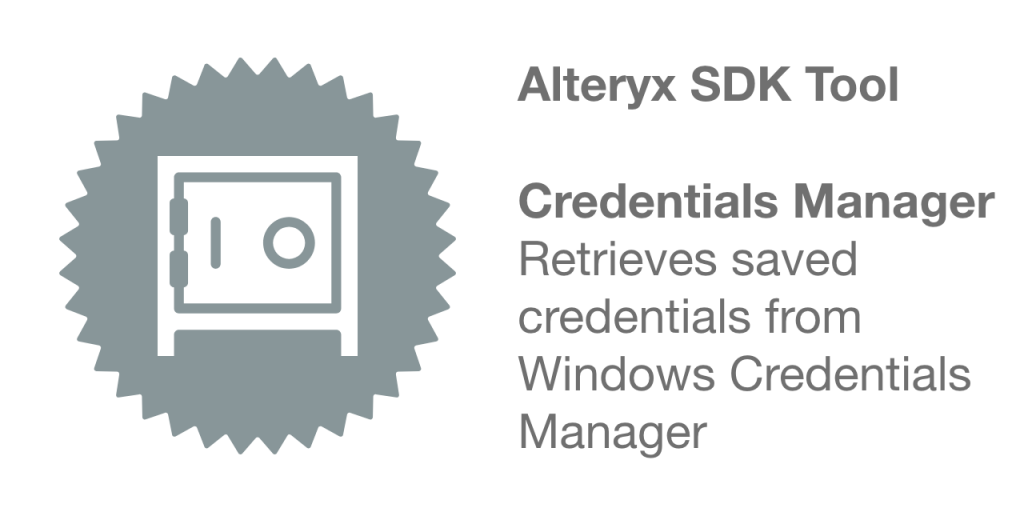Why Saving Credentials is Hard 🔐
Saving credentials for use in an Alteryx workflow is a very common use case. Maybe you use an API and need to save Client keys or secrets and getting these credentials into a workflow without hard coding is tricky.
It’s common to either read from a text file located in a protected location or use an Environment variable to save them. Not ideal especially when there’s a better solution.
Windows has a built-in credentials manager called, not surprisingly, Windows Credential Manager but Alteryx has no native way of accessing saved credentials from here.
The Solution
To solve this issue I’ve created a custom Alteryx tool using the Python SDK that allows you to read saved credentials at runtime into the workflow. The tool simply accepts the credentials name to retrieve and returns the user name and password.
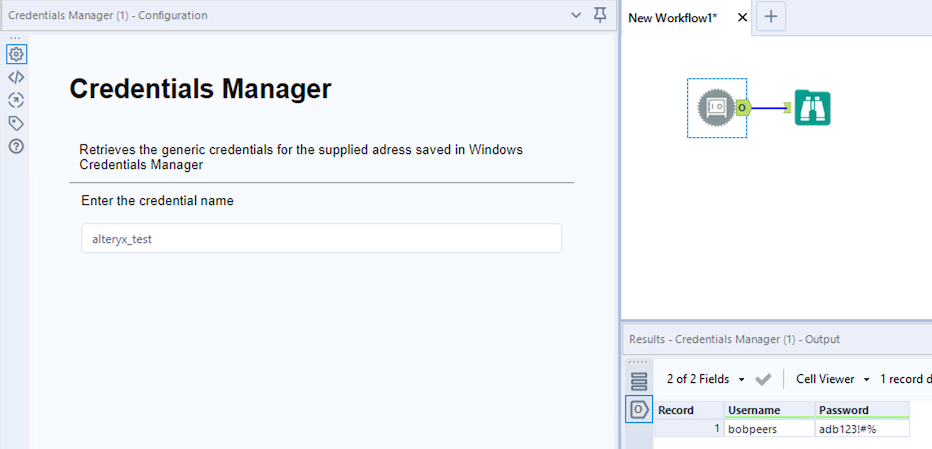
The credentials need to be saved in the Generic section of Credential Manager.
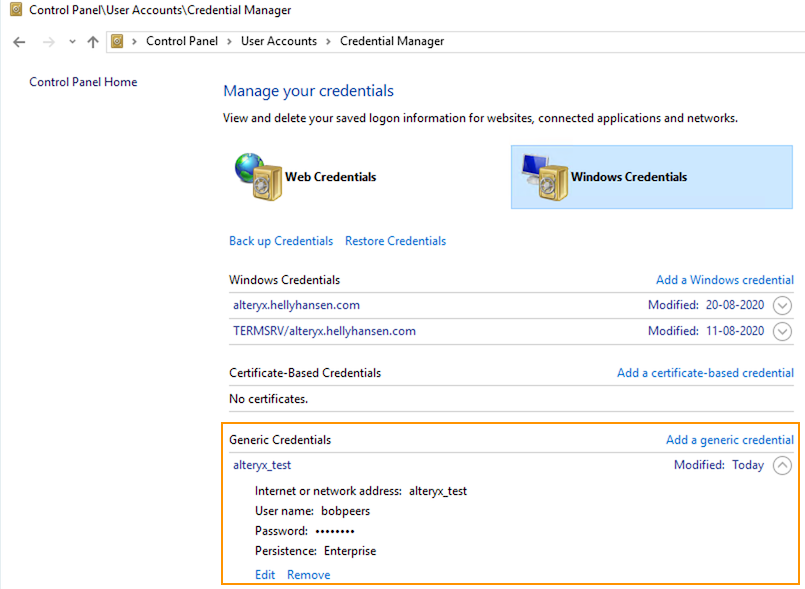
Installing
The tool can be downloaded from my GitHub page.
Alternatively you can also download this workflow from the Alteryx Public Gallery and install using the link, https://gallery.alteryx.com/#!app/Credentials/5f3ff1160462d715e4d43869
Just double click the yxi installer file and the tool will appear in the Developer Toolbar.
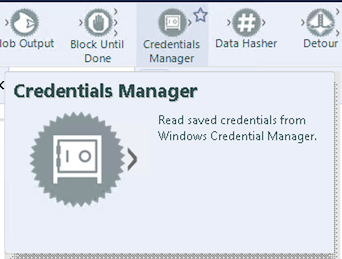
I hope you find it useful and as always if you find any bugs please let me know using the comment form 🐞