Yet another custom tool for Alteryx to fill a hole in the file handling capabilities without resorting to using the Run Command tool.
Available to download and install from Github (https://github.com/bobpeers/Alteryx_SDK_Delete) or you can grab a sample workflow including link to the tool from the Alteryx Public Gallery (https://gallery.alteryx.com/#!app/File-Delete/5f4770d8826fd309c4f9e427)
The tool uses the standard Python libraries and installs to the File System tab.
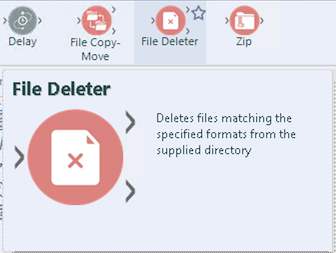
This tool accepts a single input. The tool should be mapped to the full path of the files to delete, usually provided by placing a Directory tool before this tool.
WARNING
Files deleted using this tool will be permanently deleted and are not recoverable. Use with care. You have been warned.
Successful operations will be output to the O-Output. If the file could not be deleted (most likely due to file locking issues) the output will be sent to the E-Output along with the error reason.
Here’s an example of the workflow in use.
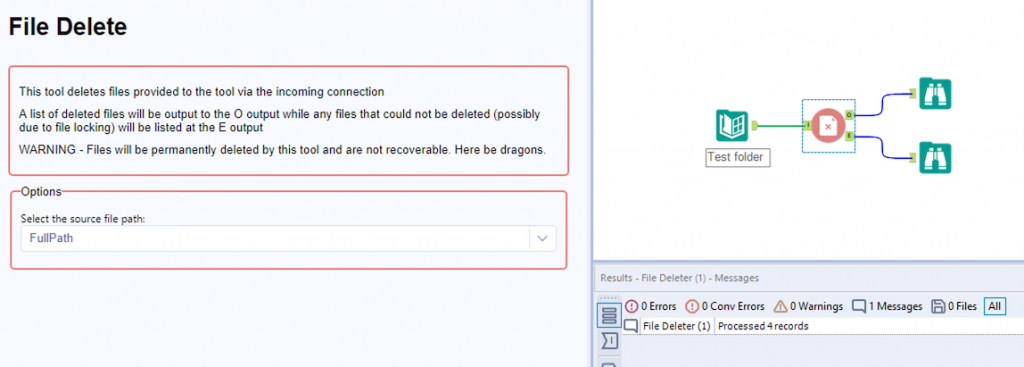
Happy Deleting 🗑😅
